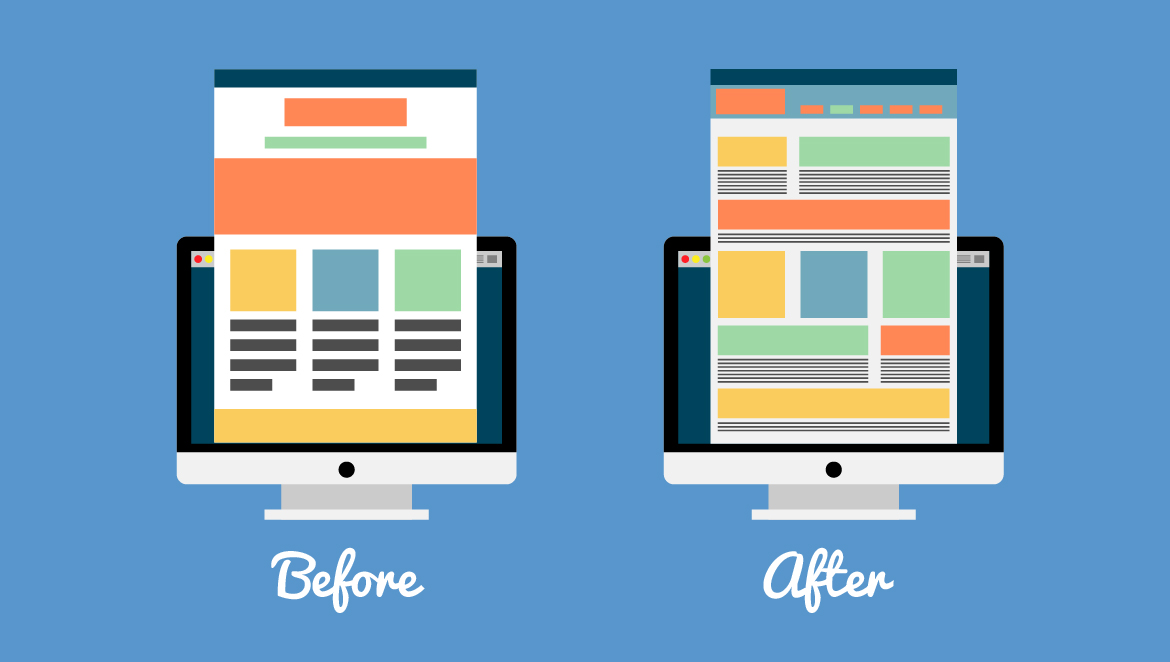Shared Web Hosting
Shared Web Hosting also called Budget Web Hosting. If your website won’t require higher resources of CPU and your website is just informative static website, I suggest you purchase shared web hosting plan. Your web host allow multiple websites to run on shared web hosting. All website will have to use common available CPU resources. If your website will start receive heavy traffic during peak time of user surfing, System may allocate you lower resources automatically. It may impact on latency speed (Browsing Speed) of your website.
If your site is resource intensive, that is requiring a lot of memory or CPU time, you must go for Virtual Private Servers or Dedicated Server instead of Shared Web Hosting.
Warning: take all claims of “unlimited” disk space and bandwidth in the web host’s packages with a pinch of salt. If your website will start receive heavy traffic during peak time of user surfing, System may allocate you lower resources automatically. It may impact on latency speed (Browsing Speed) of your website.
Virtual Private Servers (VPS) Web Hosting
Have you ever wanted to put your website into its own machine but do not need all the power and space of a full dedicated web server? Virtual Private Servers, or VPS, fill that intermediate space.
VPS are basically virtual machines, much like one that we might run on our own computer. To the web server and operating system running within the VPS, it appears as though they own the entire computer. Each VPS has a certain amount of disk space, RAM and bandwidth allocated.
Web hosts that provide VPS often give their customers virtually complete control over their VPS, allowing them root access (or administrator’s access). You can thus usually install and run any software you want into your VPS, host any number of domains you wish, and so on. You are basically the boss of your own virtual server.
While Virtual Private Servers have certain benefits over full dedicated web servers, you should note that it usually runs slower with less resources than if you were to have your own real dedicated server. If your website has drastically outgrown shared web hosting, a VPS may not necessarily be the best solution. You may need to go with Dedicated Servers (Web Hosting) instead.
Dedicated Web Hosting Servers
Dedicated servers are basically computers that have a single function: to host and run the websites you place on them. Unlike shared web hosting where you have to share your disk space, CPU, RAM and other resources with other customers, a dedicated server allows you to host 1 or more of your sites on the machine by yourself. The entire box is basically yours to configure as you see fit.
Dedicated servers are usually either managed or unmanaged. If you go with an unmanaged dedicated server, you usually get to pay a cheaper price, but you have to basically administer the machine by yourself. If there are security fixes for the web server or the operating system on the computer, you will need to apply them yourself. In fact, you will probably need to stay on top of such developments by subscribing to the necessary mailing lists and whatnot for security fixes to the software on your server. You are normally given the root (adminstrator) password to an unmanaged dedicated server. If you require the web host to do anything to your server, you typically have to pay extra for the support service.
Managed dedicated servers are servers where the web host attends to all the necessary updates to your software and maintains the hardware on your behalf. The charges for managed servers are usually higher since you are also paying for the services they provide. Very often, managed servers do not come with root access. Sometimes, a reboot of the entire machine is necessary, such as when the system crashes or locks up. Some web hosts provide free reboots as part of the service. Others provide only a limited number of reboots per month, and require you to pay extra for each reboot. Be sure to note what is provided as part of a package so that you’re not taken by surprise when you need a reboot and such services.